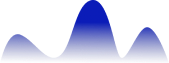Technology
NothingOS 4, built on Android 16, launches with the Phone 3: Here's what's new.

British consumer electronics company Nothing has started releasing the Android 16–based NothingOS 4.0 update for its newest flagship, the Nothing Phone 3. While the brand hasn’t provided a specific rollout schedule for older phones, it has confirmed that other Nothing and CMF devices will receive the update soon, likely beginning with the Nothing Phone 3a and 3a Pro launched earlier this year. The company is also set to introduce the Phone 3a Lite in India on November 27. Its global variant, released on October 29, comes with NothingOS 3.5, but the Indian version may ship with NothingOS 4.0 pre-installed.
NothingOS 4.0 brings several Phone 3–exclusive additions, mainly focused on improving the Glyph Matrix display on the back. The update expands Flip to Glyph functions, adds new Glyph Toys such as Hourglass and Lunar Cycle, and enhances the Glyph Mirror Selfie option by saving the original image as a separate file. The update also allows users to create custom Essential Apps using AI within the Playground’s Widget Builder, introduces the Glyph Progress feature powered by Android 16’s Live Updates, and includes a refreshed Extra Dark Mode along with other refinements.
The new software enhances Essential Space with a more advanced AI activity dashboard designed to give users a clearer view of how larger on-device AI models operate. It also debuts Essential Apps—lightweight tools generated by describing their purpose, which can then be added to the home screen. Photography improvements include a new “Stretch” preset created with fashion photographer Jordan Hemingway, offering a cinematic look with boosted highlights and deeper shadows. App performance gets better too, thanks to a new optimisation system that improves launch speed and multitasking by managing background activity more efficiently.
Additional changes include an upgraded Pop-up View that supports two floating app icons and smoother window resizing gestures, a cleaner overall interface with updated lock screen clock styles and unified system elements, and a significantly improved Extra Dark Mode that delivers deeper blacks, reduces eye strain, and may enhance battery life on compatible displays.